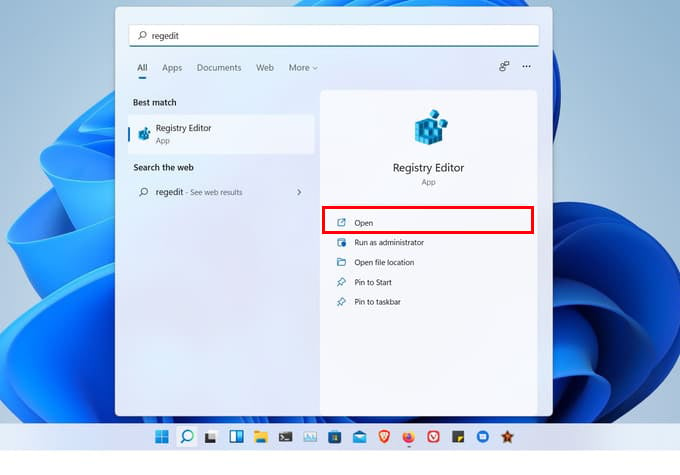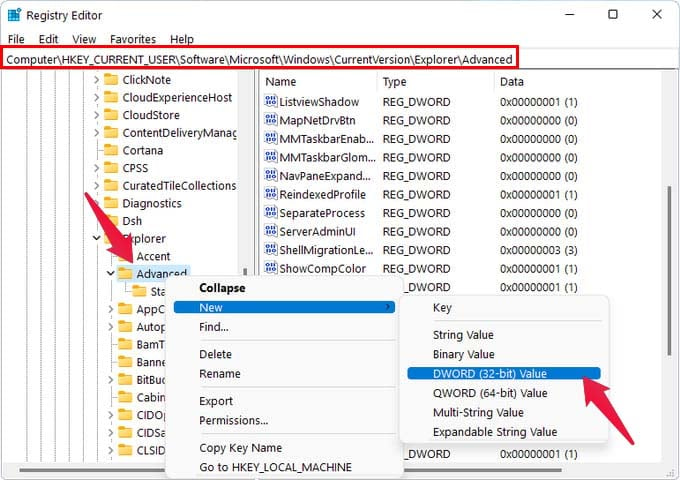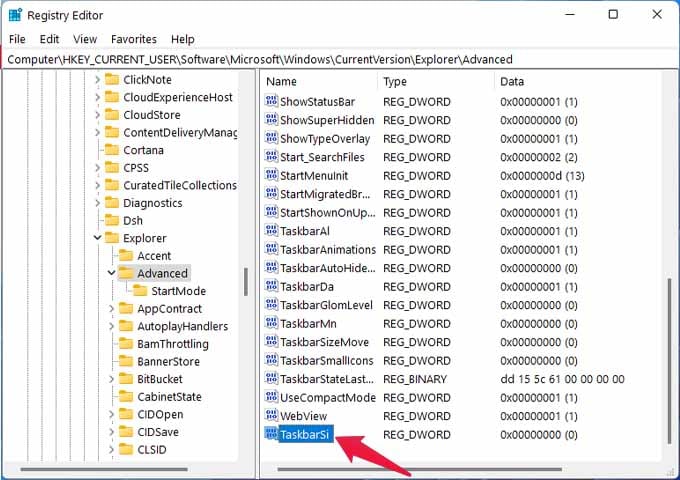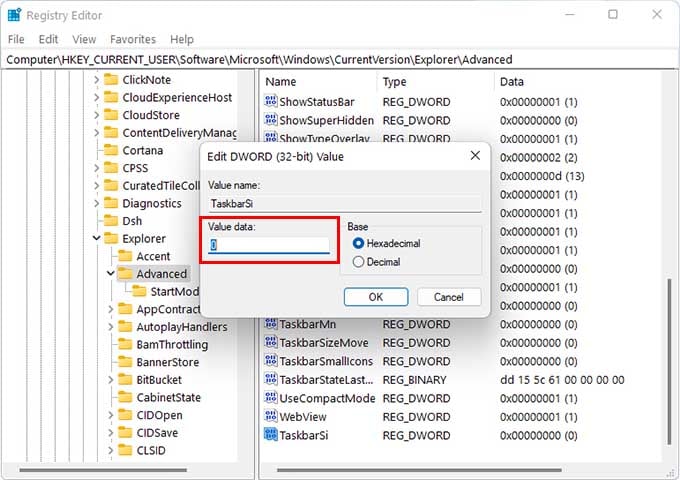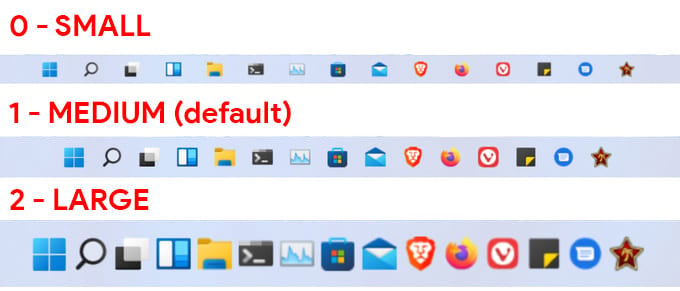Let’s find out how to change the taskbar size in Windows 11 as we all did with Windows 10.
Make Taskbar Smaller in Windows 11
The taskbar size and taskbar icons size have always been tied together on Windows. If you make taskbar icons smaller, the taskbar height becomes small too. Similarly, when you make taskbar icons bigger, the taskbar gets bigger. At least that much is still the same on Windows 11. However, on Windows 11, you can actually increase the size of taskbar icons as well as reduce the size of taskbar icons. If you could set two taskbar sizes in Windows 10, this hack lets you choose between three taskbar sizes in Windows 11 PC. When you sign in to Windows again, you should see your new resized Windows 11 taskbar along with resized icons. 1 or medium is the default taskbar size on Windows 11. While Windows 11 comes with many new features, the taskbar leaves a few things to be desired. Even though you can move taskbar icons to the left, Windows 11’s taskbar and Start menu are less customizable than Windows 10 as of now. With this hack, you can not only make taskbar icons smaller but also make it bigger than the usual size.
Δ