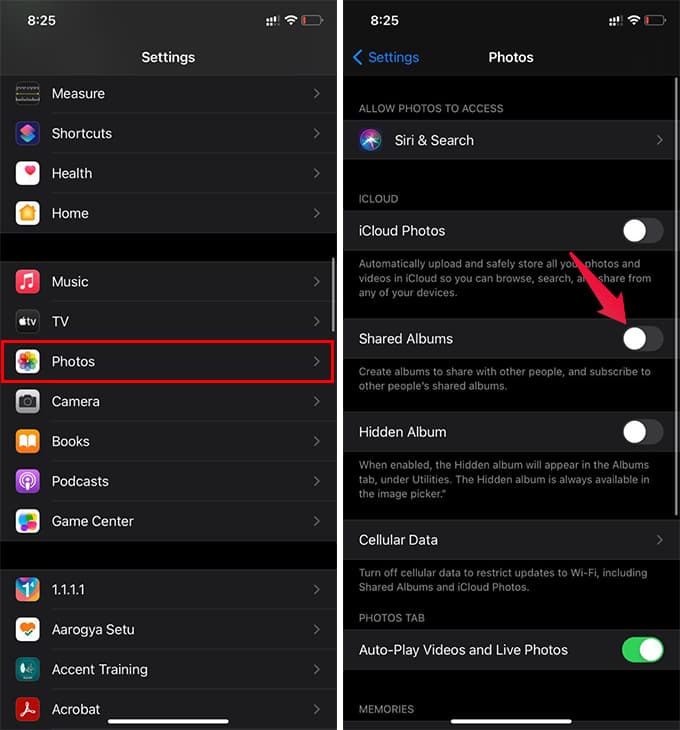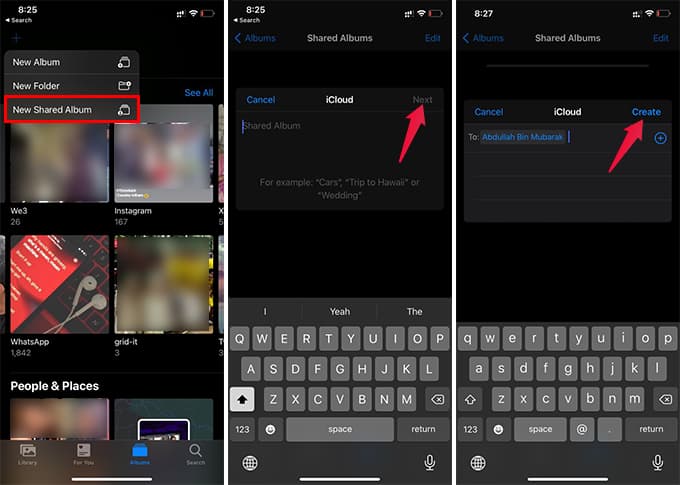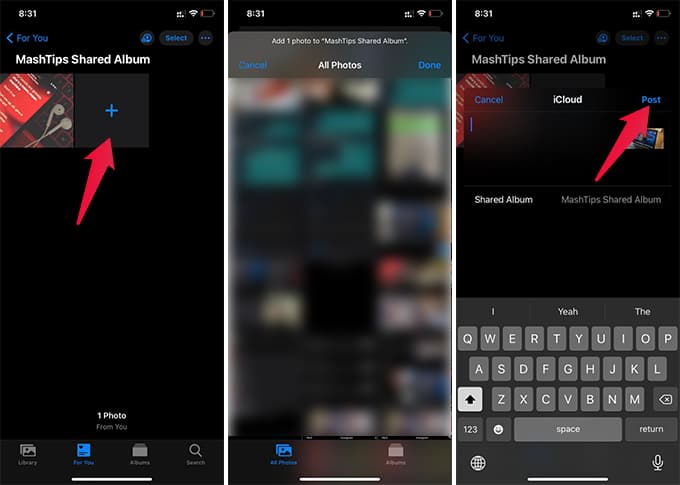Let us take a look at the steps to create an iCloud Shared album and share the album on iPhone.
Create and Share iCloud Shared Album on iPhone
The Shared Album feature on iCloud is available for iPhone and Mac users. Even if you opt-out of the iCloud Photos, you can still use the iCloud Shared Album to share photos with others. For some reason, it is disabled on many iPhones. Here is how to enable Shared Album for Photos on iPhone and share albums.
Whenever you add new photos to an iCloud shared album, people who have access can also see them in realtime. There are also options to allow others to add their photos to the album. The iCloud shared album, in fact, is one of the best ways to share photos without losing quality. You can even make the share an album on iPhone with anyone by sharing the link. When you want to share some snaps with friends over WhatsApp without losing quality, try sharing as an album with the link-sharing from your iPhone’s Photos app.
Δ