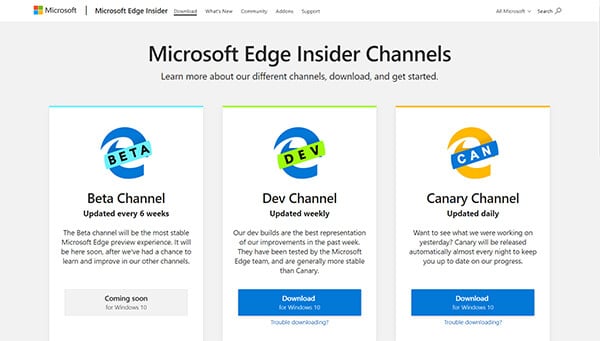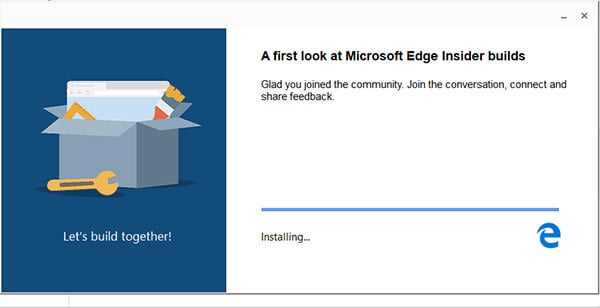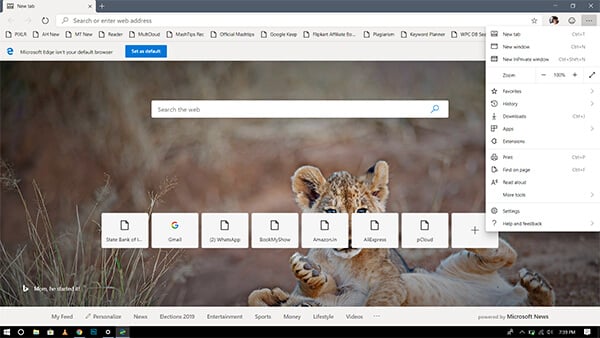The following guide helps you get the Microsoft Edge browser with chromium engine on Windows 10.
Microsoft Edge with Chromium Browser
Microsoft was working on to bringing more add-ons and extensions to the Microsoft Edge browser. Even though the Edge browser ranked with its faster responses and lower battery drainage rate, the Google Chrome users were not at all ready to switch. The company started to add tons of features, as a part of proving the Edge as a powerful rival. Microsoft announced back in December that they are going Open Source. They began with the Chromium Engine integration on Microsoft Edge browsers. The project is now out for the public. Microsoft already declared to be working with the Google and Open Source communities to turn the Microsoft Edge more developer friendly. The company even published an explainer in Github for the open source developers. Currently, the public versions of the new Edge browser are available in three channels (versions): Beta Channel, Dev Channel, Canary Channel.
Beta Channel
Microsoft Edge Beta Channel is still the same old Microsoft Edge browser, with the browser engine by Microsoft. Apart from the normal versions, the Beta Channel of the Microsoft Edge is the most stable release. Currently, the Beta channel is not available in the public domain. It would be available to download after a few updates in the other channels. The Beta Channel seems to be the same non-chromium version of the Microsoft Edge, though with early stage features combined.
Dev Channel
This is the first build release of the Microsoft Edge based on the Chromium. The Engine is based on the same platform which the Google Chrome is made upon. Therefore, there is a lot of similarities in the user interface, features, and shortcuts. The Dev Channel provides the most stable release of Microsoft Edge based on Chromium Engine. The developer versions of the Microsoft Edge gets pushed out to the new version every week with new additions, fixes, and patches. The Dev Channel does not have too many bugs and, works well with most environments. Currently, the Dev channel is available only for the Windows 10 users. Older Windows versions, MacOS, etc., are expected to get the same in a few months.
Canary Channel
Similar to other Chromium-based projects, including Google Chrome, the Canary Channel is getting released to the newer version every day. The developers push out the quick release of Microsoft Edge based on Chromium right after the integration of new features and a few tests. Therefore, you may get trampled by a series of bugs and errors. If you are a developer looking for open source projects and want to work with the Microsoft in the development of the new Edge browser, it is for you. You can get many test features at the right time. Thus, you can check how the future stable versions of the Microsoft Edge would look like. Keeping a few occasional glitches aside, the Canary Channel can give you a unique experience on a web browser. Also Read: How to Enable Private Browsing in Google Chrome?
How to Download Microsoft Edge with Chromium Engine?
The non-Chromium Microsoft Edge is available on the Microsoft Store to download. Though, the Developer, Beta, and Canary channels are not available through the store. But, can be downloaded from the official website. Currently, there is no limitation for downloading the Microsoft Edge Dev Channel for Windows 10 users. Therefore, you can easily get it from the Microsoft Edge Insider website.
Also read: Must-Have Apps for Android from Microsoft
Should I Switch the Browser?
Well, after trying out the Microsoft’s new Edge browser for a moment, I seriously thought to move out from the Google Chrome after years. It can probably confuse you as well, after the first impression. There can be many factors that push a normal Chrome user towards the Microsoft Edge based on the Chromium Engine. From the design to the similarity in user experience, you can try out and choose if you want to switch the browser or not. Following are some of the hallmarks of the new Microsoft Edge based on Chromium Engine.
Design: By design aspect, both the Edge and Chrome browsers share many elements. The home page, tab design, options, etc., look similar. Account: While the Google Chrome browser supports multiple users on the browser using Google Accounts, the Edge browser do the same with Microsoft account. You can add multiple users, accounts and can sync the tabs and history between various devices. Apps: Microsoft Edge supports web apps, that work like native apps within the browser. Extensions: New Edge browser can run both Microsoft and Chrome extensions. Shortcuts: Microsoft has merged the default Edge and Chrome keyboard shortcuts with the Dev Channel releases.
Microsoft ensures better usability through the Chrome-based Edge browser. You can either download the Dev Channel or wait for the stable release if you are planning to switch. We can expect the Edge’s performance and Chrome’s usability merged on a single floor.
Δ