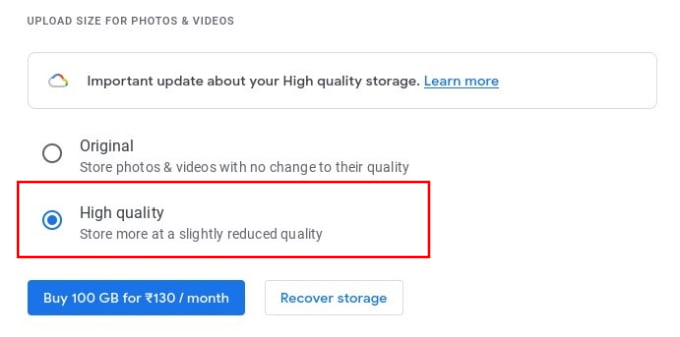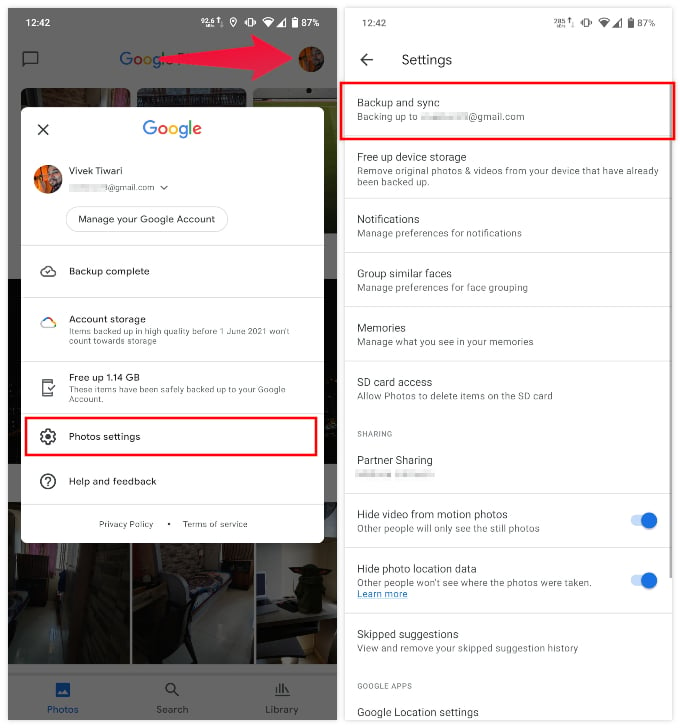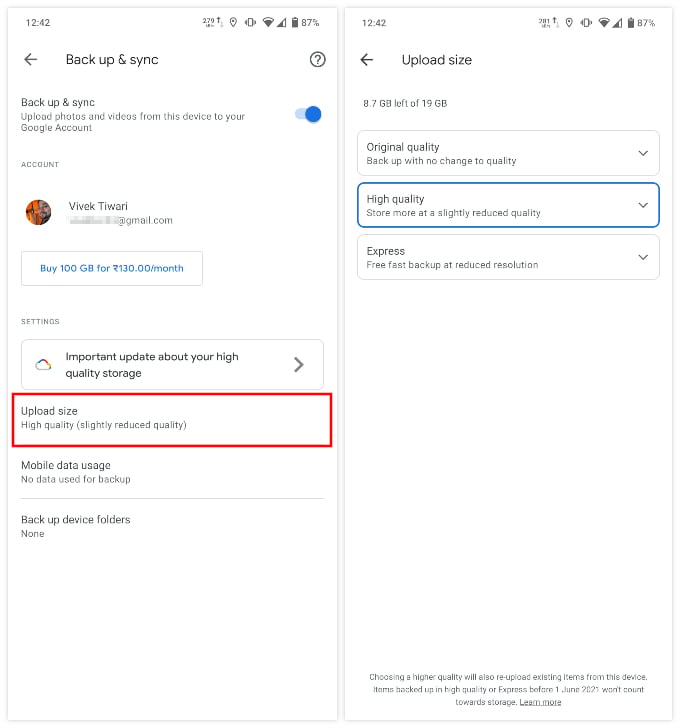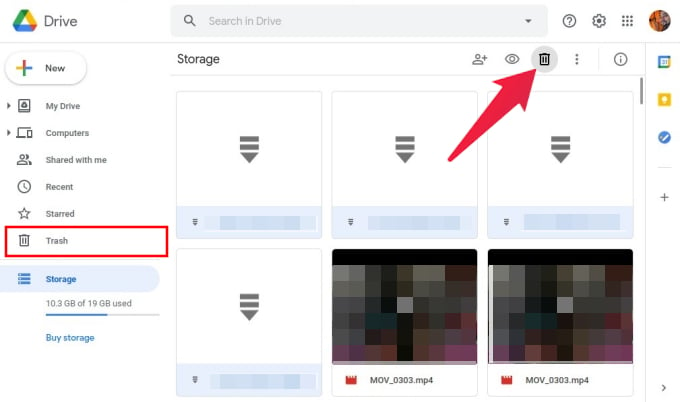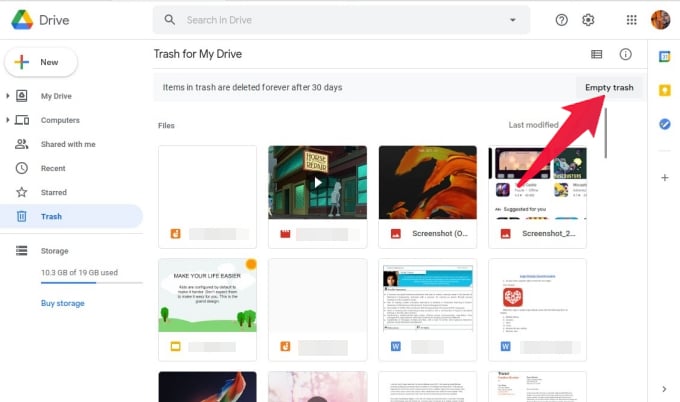So here are a few ways to fix Gmail out of space error.
Delete Emails from Gmail
Naturally if you’re running out of storage space on Gmail, your first instinct would be to delete some emails. While it’s not the most effective way, it’s the most natural one anyone would think about.
Free Gmail Storage by Deleting Google Photos
Starting June 1st, all your Google services including Google Photos use up your Google Drive storage. Documents don’t take up a lot of storage space but photos and videos can. Fortunately, any photos or videos you have on Google Photos already will not be counted against your storage. However, Google Photos does offer an option to upload in ‘Original’ quality. This option still uses your Google Drive storage. If your Gmail storage is full, and you upload Original quality photos to Google Photos, you might want to re-think that. OR
Fix ‘Gmail Storage Full’ by Deleting Google Drive Files
Of course, you can delete emails and photos. But it’s more likely that your Google Drive storage is full because of some large files on your Drive. Since Gmail uses your Google Drive storage, the best way to free up storage space for Gmail is to get rid of some huge files from your Google Drive.
Clear ‘0 bytes’ Files in Google Drive
Sometimes, even though your Google Drive seems to have plenty of free space, it actually doesn’t. This can result in the ‘out of space’ error on Gmail. It used to be that your Google Photos were visible on your Google Drive at one point. Then Google decided to change that. You can no more see your Google Photos on Google Drive. However, for some people, the Google Photos files seem to remain on Drive. Some files are shown to be of 0 bytes in size. And yet, in reality, they are larger. When you delete them, that is move them to the Trash, you should see the real sizes of these files. Here’s how you can get rid of these and fix this error. And there you have it. These are the best ways you can free up some Gmail storage space and fix your email storage problems. If you use Google Photos regularly, you might start filling up your free 15 GB of Google Drive storage rather quickly. So keep an eye out for that because that directly impacts your Gmail storage as well.
Δ