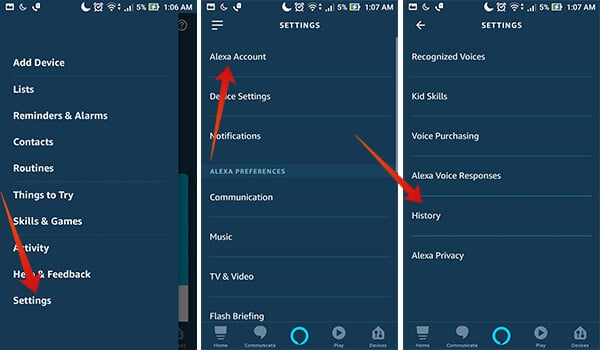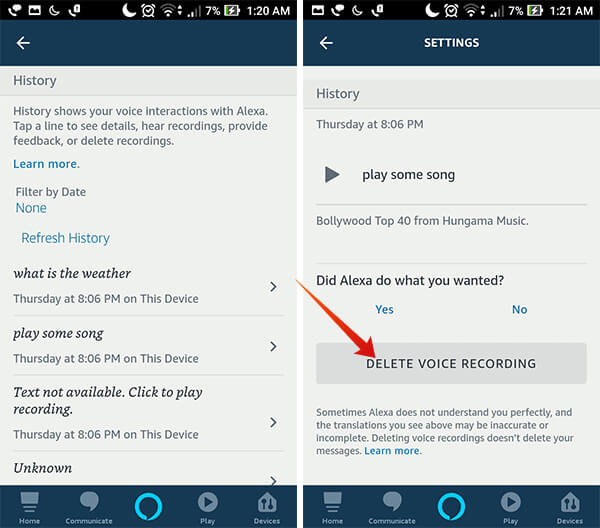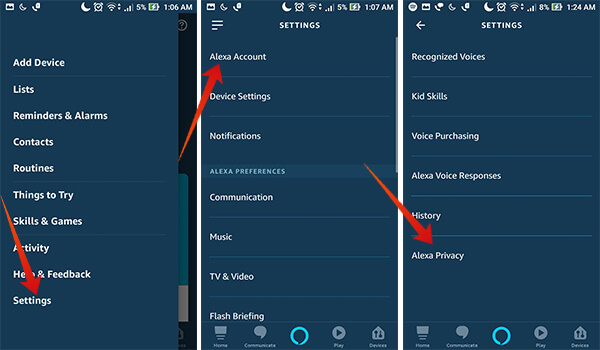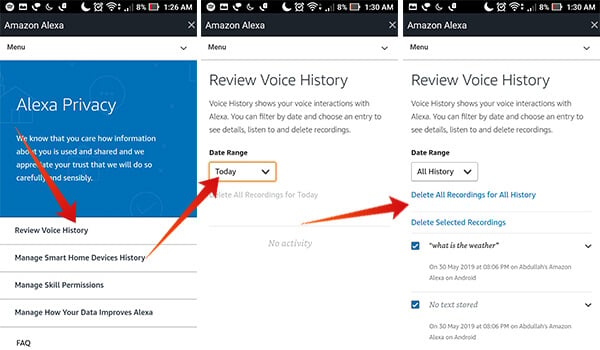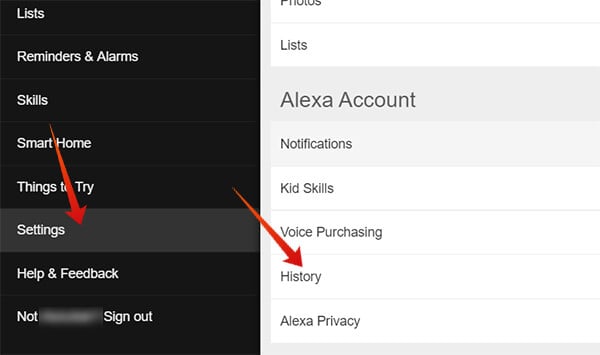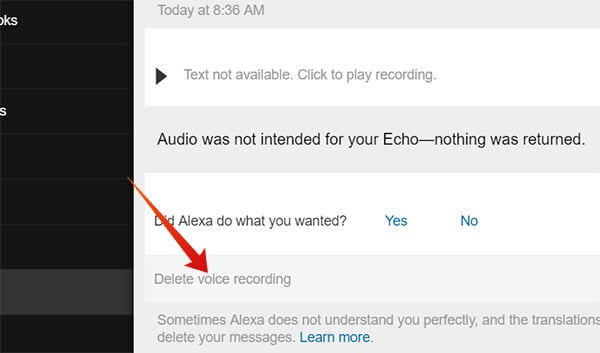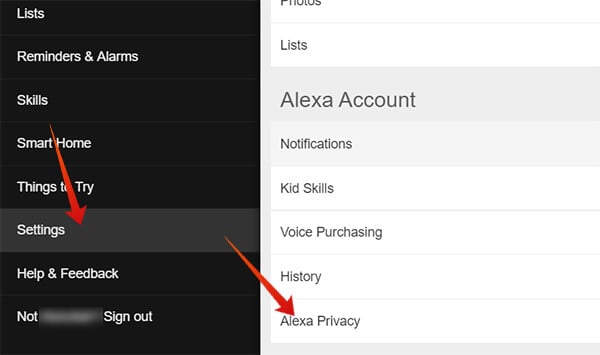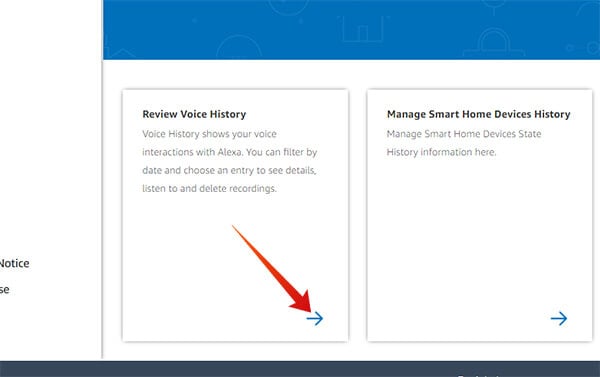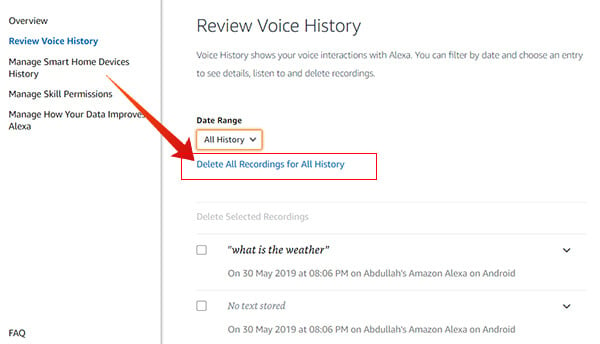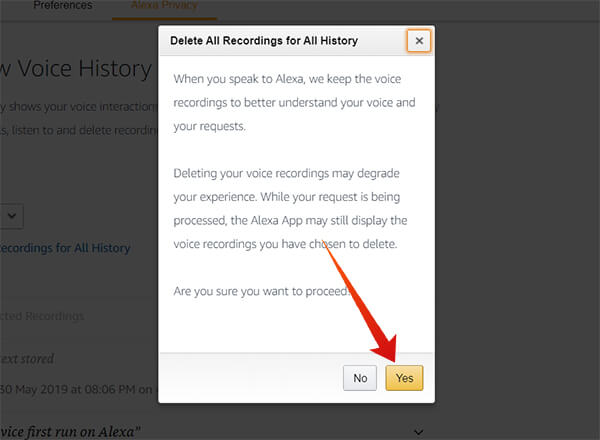Alexa’s New Privacy Hub
Delete Alexa Voice Recordings by Command
Alexa users can now delete the voice recordings without scrolling and tapping through the dedicated app. The new command added to the Alexa can remove the entire conversation history from your device. Read on how to delete Alexa voice recordings by using voice commands.
Use the command “Hey Alexa, delete what I just said,” or, “Hey Alexa, Delete what I said today.”
Delete Alexa Voice Recording from Android & iOS
Delete All Alexa Voice Recordings from Android & iOS
Delete Alexa Voice Recording with PC Browser
Delete All Alexa Voice Recordings with PC Browser
Follow the below steps if you want to remove all the voice recordings at once.
Δ