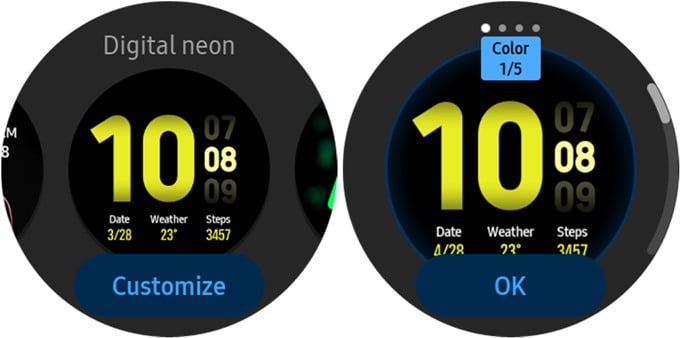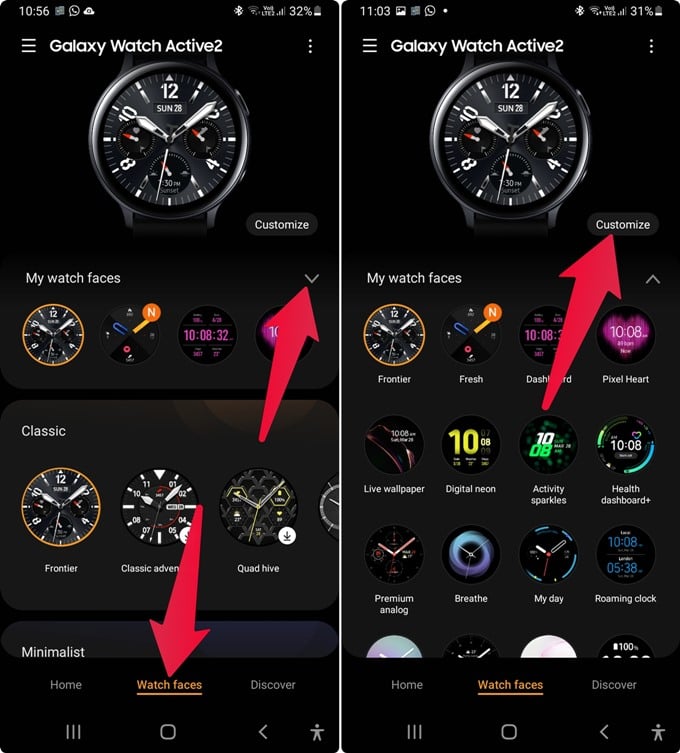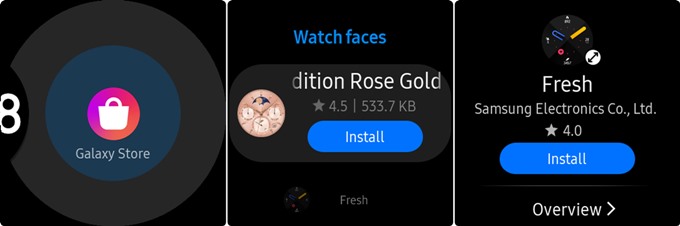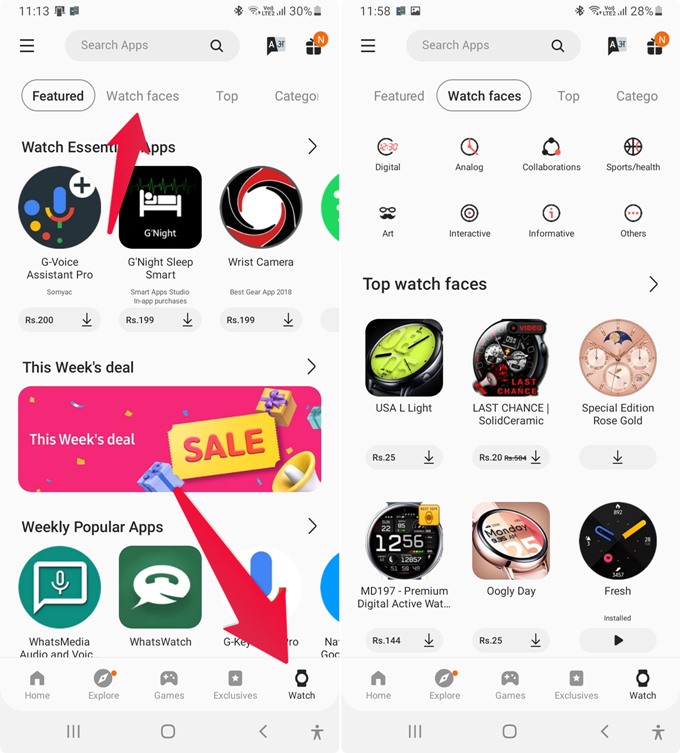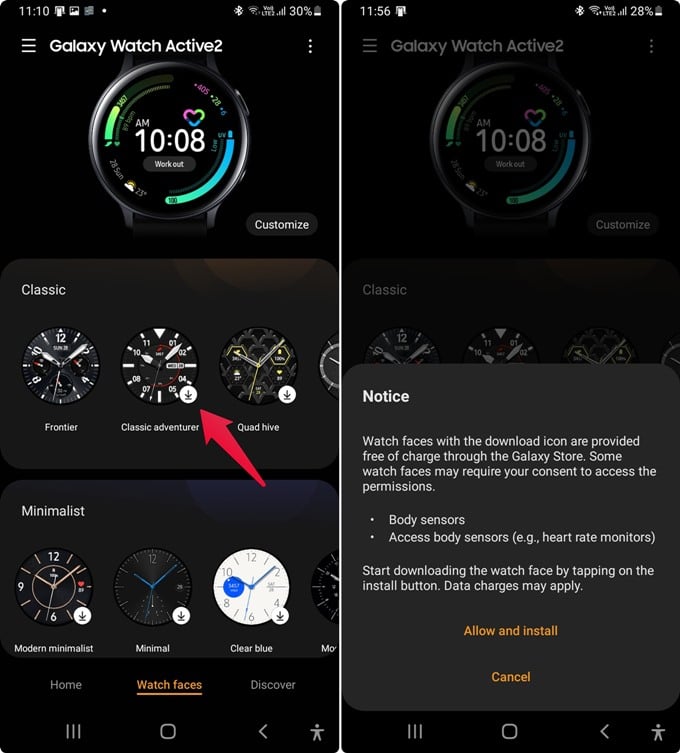Let’s start with changing the Galaxy watch faces followed by adding more faces to the Samsung Galaxy Watch.
Change Galaxy Watch Face from Watch
You can control and set most of your Samsung Galaxy Watch settings right within the wearable. Thus, it lets you change Galaxy watch face from your Galaxy Watch or Samsung Gear. Some watch faces can be customized. You can change the watch faces’ features like background color or widgets. You will notice the Customize option under the watch faces. Swipe right or left to switch between the customizable widgets on the watch face. Swipe up or down to choose from the available options. These options will let you customize and change the Galaxy Watch face without taking out your phone.
Change Galaxy Watch Face from Your Phone
Apart from the option within the Watch itself, you can change Galaxy Watch face from the mobile paired to the watch. Here’s how to switch to a different watch face using Galaxy Wearable app on your mobile phone.
Add New Watch Faces to Samsung Galaxy Watch
The preloaded watch faces in Galaxy Watch are limited in number. You can always install third-party watch faces on your Galaxy smartwatch using the following method. Tap on Apply to use the watch face instantly. In case you don’t want to use it now, you can do it later. You will find all the downloaded watch faces under the list of watch faces. Install it as shown in the “Change Watch Face” section above.
Install Watch Faces on Galaxy Watch from Your Phone
If you are not able to install the watch face from the Samsung Store on the watch, don’t worry. You can install new watch faces on your Galaxy watch from your mobile too. Here are the steps: Apart from that, you can download more third-party watch faces from Galaxy Store. Open the Galaxy Store app on your phone and tap on the Watch tab at the bottom. Go to the Watch faces tab at the top. Here you will find both free and paid watch faces for your Galaxy Watch. Tap on the Install icon to download the face that you like. Once installed, you will find the watch face in the Galaxy Wearable app. Tap on it to apply. You can change the watch face from the watch as well. Hope you were able to change and add Samsung Galaxy watch faces. The steps mentioned here will work for most Samsung Galaxy smartwatches i.e., Galaxy Watch Active, Galaxy Watch Active2, Galaxy Watch3, and more. Interestingly, you can even customize a watch face on Galaxy Watch with your own photos using the pre-installed My Photos watch face. Do give it a try.
Δ