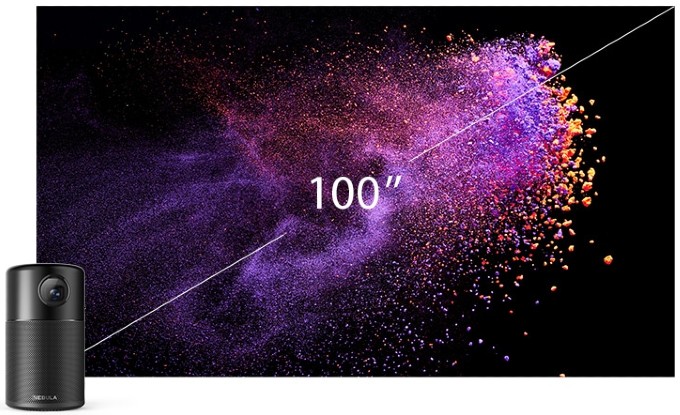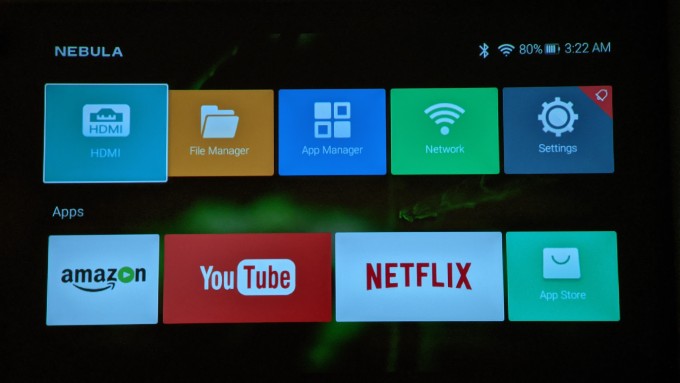Here is our take on the Anker Nebula portable mini projector for smartphones, laptops. Content
Anker Nebula Capsule: Specifications
Anker Nebula Capsule is a pint-sized smart WiFi mini projector for all your needs. Whether you want to show some slideshows of your baby’s photos at the birthday party using your laptop or to watch movies at your friend’s house party right from your phone, Anker Nebula Capsule got your back. Let us now find out the complete specifications for Anker Nebula Capsule mini projector for smartphones and laptops. Also, check out our list of best portable projectors for home and office.
Projector Design
The Anker Nebula Capsule is a soda can-sized smart projector. The projector comes with the Android Operating System running on board. Out of the box, you get a travel bag, packed along with the remote controller and charger adapter. At a glance, you will find the projector much familiar if you have used any Anker projectors before. The design itself is a signature of Anker’s Nebula Capsule series portable projectors. The projector lens is on the curved side. It does not have any protective covers for lens protection. Anyways, the outer glass looks rigid enough to protect it from dust and small scratches. On the rear, you will find a couple of buttons for focus adjusting. There is also a tripod screw mount at the bottom of the mini projector. All the other control buttons are on the top of this portable mini projector.
Projection & Picture Quality
You need a projector with a sharp image projection to watch movies as if you are in a movie theatre. The Anker Nebula Capsule can project video at a quality of 720p. You will find the resolution much lower compared to your home TV.
Well, you can still watch a movie without much quality loss. You will be sitting a little away from the wall, so the quality of the picture will not affect the viewing experience. You can project up to 100-inches on the wall with the highest quality, which is quite decent.
The brightness of the projection lamp is now doubled to 100 ANSI Lumens. The viewing experience is quite good in dark rooms with a vibrant color projection. If you are in a room with a lot of light entering through windows, visibility might not be great. The dedicated Autofocus sensor helps it to focus on the wall sharply in 1 second. You do not need to adjust the focus every time you move the projector. Also, it supports multiple projection angles. You can also adjust the Keystone of each corner to fit the projection right on to your wall. But this is lesser successful than the autofocus mode.
Audio & Sound Quality
The bottom half of the projector itself is a speaker with surround sound effects. The omnidirectional speakers are quite audible from any direction. When you watch movies in your home theatre, it matters how loud the speaker is, instead of the deep bass.
Like your home speaker system, the projector speaker has enough output to fill your room. It can even work as a standalone Bluetooth speaker as well. Based on our experience, you don’t need an additional speaker or no need to connect to a home audio system. The built-in 5W speaker is good enough to provide a good quality of sound.
User Interface
The Anker Nebula Capsule comes with an Android 7.1 Operating System onboard. Nebula Capsule is a smart projector running the Android Operating System. The functionalities are like an Android Smart TV. But the OS is a modified version of the Android smartphone OS and not the TV OS.
The Home launcher works as Android TV with major options on top and the app lists as large grids on the screen. You can use many of its inbuilt apps to stream and watch movies. Prebuilt apps include Hulu, Netflix, Youtube, and more. Sadly, you do not get Google Play Store preinstalled. Instead, you get the Nebula Manager app store. You can get access to the Google Play Store through Anker’s Beta program. You can mail them to avail the same. The screen mirroring functionality supports Screencast and AirPlay. With it, you can project both your Android and iPhone devices without much hassle. The “Nebula” app can control the mini projector using your smartphones. With the app, you can use your smartphone as a trackpad for the Capsule portable mini projector. We do see some difficulty installing the apps from Nebula Manager App Store. However, screen mirroring and AirPlay works without any issue. We tested with both Android and iPhone to stream to the projector and work perfectly.
Battery Life & Charging
The Anker Nebula Capsule portable mini projector packs a 5,200mAh battery that can last up to 4 hours in a single charge. You can watch a whole director cut movies in a single watch without even worrying about the battery. The battery life is far better than most of the mini portable projectors out there. The battery pack supports micro USB Charging. It takes an average of 2.5 hours of plugging to juice up the battery from 0% to 100%. If you want to use the projector for more than 3.5 – 4 hours in a row, you can leave it plugged and run the projector. We recommend using a battery pack to backup supply if you are going to use this as a portable projector.
What We Like & Dislike
If you are looking forward to buying the Nebula Capsule, check out what we like and dislike about it.
Verdict
The Capsule from Anker’s Nebula series is quite a good portable home projector for those who want to travel around and watch movies from wherever they want. You can pair your smartphone and project the movies at any wall without much configuration.
Sharp projection. Decent battery life. Fast charging. Android Operating System. Standalone 5W Bluetooth Speaker. Sleek design. Better sound quality.
What we dislike:
No Play Store. Not Android TV OS. The remote controller is not handy. Not too great brightness. In-built app interfaces are not great. Limited offline support for streaming apps. Nebula Manager App Store not perfect.
Δ